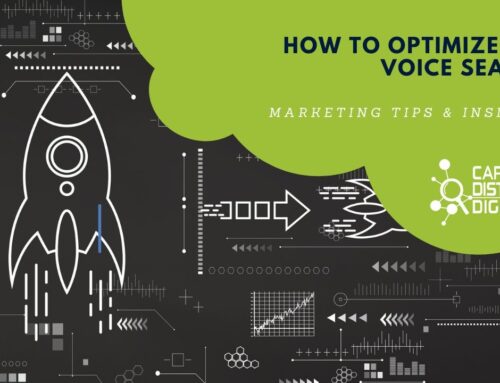The Importance of your Instagram Grid and 4 Tips for Design

Social media is one of the most effective tools that a small business can use in their marketing strategy. All social media platforms are unique in their features, demographics, and the way their users engage with the platform. Instagram has many elements that make it unique from other platforms, but one of its most unique features is the Instagram Grid layout.
So, what is the purpose of the Instagram Grid layout? The layout of the grid structure is made up of rows of square photos in three separate columns. This is where your posted photos will appear in the order you schedule them for.
You’re probably wondering why does the design of your Instagram Grid matter? When finding your business account on Instagram, your grid is the first thing that your customers will see. This is a basically a brief introduction to your professional brand and an opportunity to highlight your values, style, or products.
So, what tips should you follow when designing your company’s Instagram Grid? Here are 4 tips for design that we have found helpful for ourselves and our clients.
Commit to Colors and Stay on Brand
If you are a small business, most likely you already have a Brand Palette of colors that you use throughout marketing materials, your website, and your logo. You should use these colors within your Instagram Grid as your customers will begin to resonate those specific colors with your brand the more frequently, they see them. Once you start using the specific branded colors, be sure not to stray too far away from them to throw off the cohesiveness and confuse your customers.
Decide on a Design Trend or Scheme
There are plenty of design trends to pick from when deciding what your Instagram grid will look like. Here are a few of our favorites.
Checkerboard Effect. The checkerboard effect is when you alternate every other post to be the similar format. A common use of this design trend is posting an image-based post, a quote, then another image following it. When looking at the overall Instagram Grid it will display an alternating pattern similar to how a Checkerboard looks.
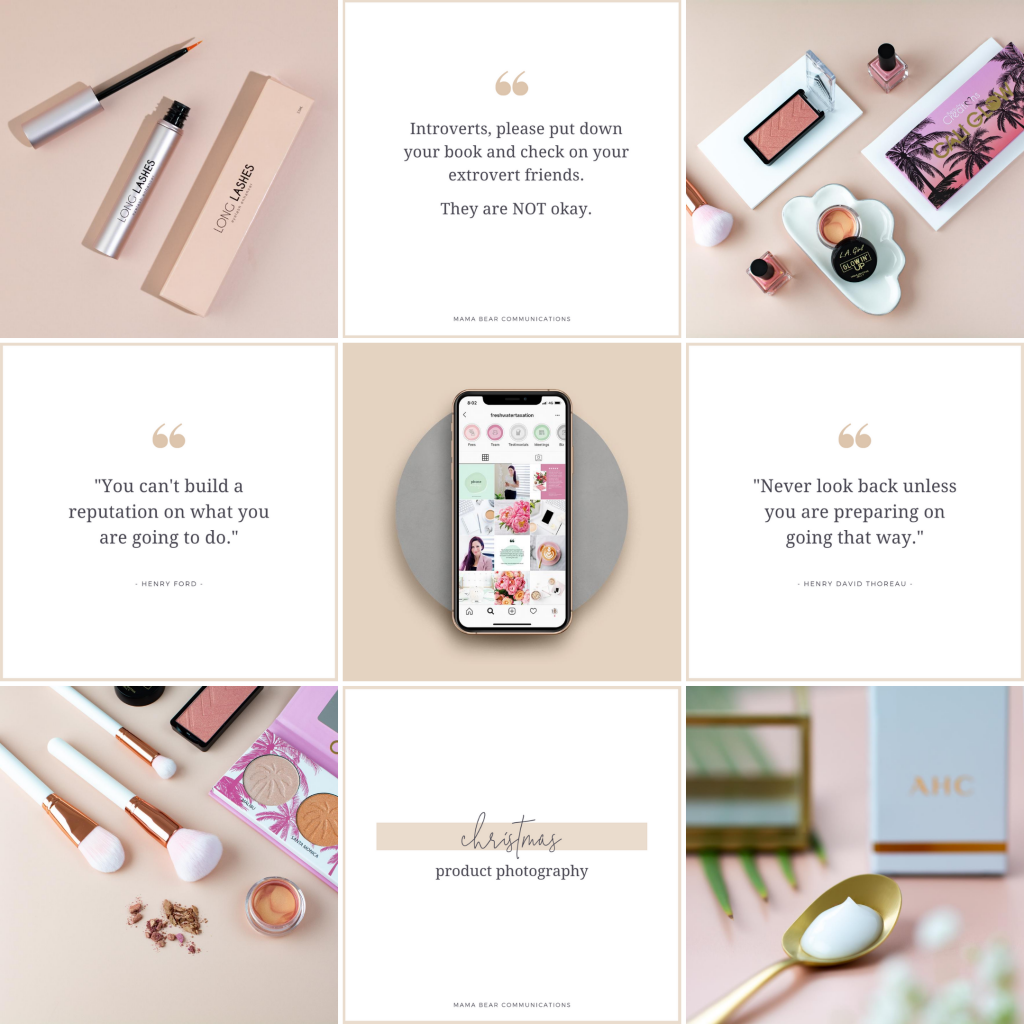
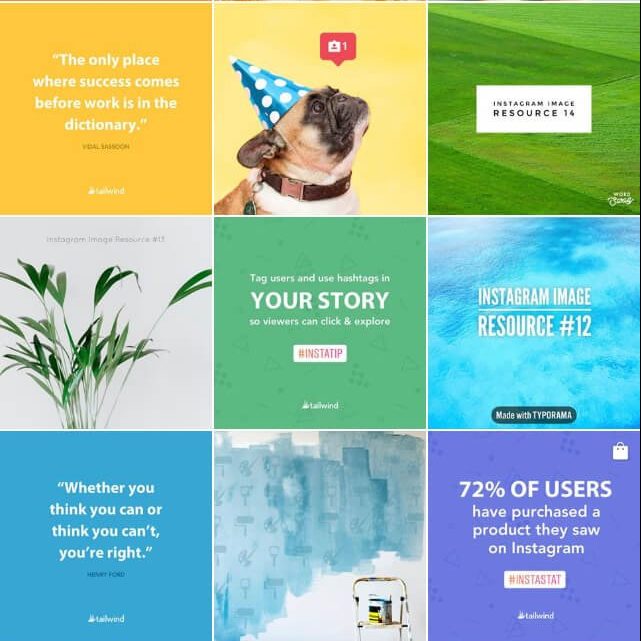
Colorblocking
Colorblocking is another trend that is quite popular within Instagram. This is where each post will have a specific color be most of the image background. When looking at the grid you will have an array of different color blocks making each post pop out from one another.
Themed Days
We at Capital District Digital use themed days to design our own company Instagram Grid. On Tip Tuesday’s we post a digital marketing tip for our clients. On Working Wednesday’s we post a picture that represents what our company is working on currently. And finally, on Feature Friday’s we highlight a new website design we have built for a client.


Borders
If you think your company will have a hard time staying consistent with colors and filters, creating a consistent look can also be done by adding a border to all your images. You can choose from a wide range of borders, but it’s important that you choose the same border for every post. This will allow you to stay consistent even if the content of the post itself isn’t the same. A popular border app to help with this is called the Whiteagram App.
Preview
Whatever design trend you pick first for your company’s Instagram Grid, may not be the final one you end up sticking with. You will most likely want to try out multiple design ideas and see how they look before posting them. There are multiple photo-editing software’s and mock applications to choose from to plan your display preview including Hootsuite, Later Visual Instagram Planner, and Tailwind.
Take High Quality Photos and Don’t Forget to Edit
Take high quality photos to use in your posts. Higher quality photos will allow your photographs to look clean, crisp, and appealing. It will also make your company look more reputable. Also, take advantage of editing tools and software to help remove backgrounds of images, adjust brightness, add filters, and other edits to keep consistency among all your posts.
Latest Reviews
Get Started Growing Your Business Today!